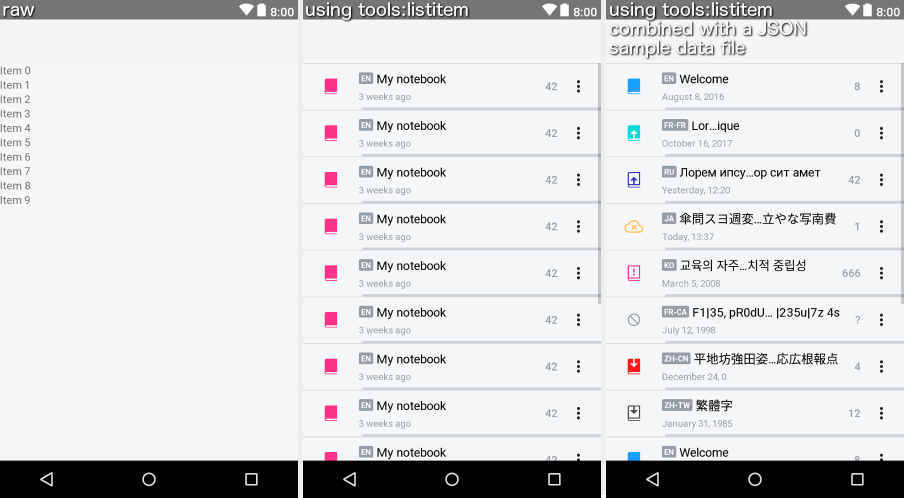Android Studio Layout Preview Tools
For those who are using the Android Studio layout preview (those who don’t should!), you might already know the
tools namespace (toolsNs shortcut in Android Studio).
Here follows some steroids for such attributes:
-
tools:showInto integrate a layout in a parent for the preview (for nested layout/components) -
tools:listitemto apply a layout to children of list/recycler views -
tools:...="@sample/..."to apply concrete data source to a layout (iterate over list of data when layout is integrated into a list/recycler view)
You have built-in sample data:
<LinearLayout xmlns:android="http://schemas.android.com/apk/res/android"
xmlns:tools="http://schemas.android.com/tools"
android:layout_width="match_parent"
android:layout_height="match_parent"
android:orientation="vertical">
<TextView
android:layout_width="wrap_content"
android:layout_height="wrap_content"
tools:text="@tools:sample/lorem"/>
<TextView
android:layout_width="wrap_content"
android:layout_height="wrap_content"
tools:text="@tools:sample/full_names"/>
<TextView
android:layout_width="wrap_content"
android:layout_height="wrap_content"
tools:text="@tools:sample/date_mmddyyyy"/>
<TextView
android:layout_width="wrap_content"
android:layout_height="wrap_content"
tools:text="@tools:sample/cities"/>
<ImageView
android:layout_width="wrap_content"
android:layout_height="wrap_content"
tools:src="@tools:sample/avatars"/>
<!-- See Android Studio auto completion for further examples. -->
</LinearLayout>And you can add custom text sample data using src/main/sampledata/mydata (New > Sample Data directory from your module):
line1
another line
line 3
and some content
...Or using src/main/sampledata/mydata.json:
{
"stuff": [
{
"label": "foo",
"icon": "@drawable/ic_foo"
},
{
"label": "bar",
"icon": "@drawable/ic_bar"
},
{
"label": "zorg",
"icon": "@drawable/ic_zorg"
}
]
}You can now use it in your layout files using @sample/*.
<LinearLayout xmlns:android="http://schemas.android.com/apk/res/android"
xmlns:tools="http://schemas.android.com/tools"
android:layout_width="match_parent"
android:layout_height="match_parent"
android:orientation="vertical">
<TextView
android:layout_width="wrap_content"
android:layout_height="wrap_content"
tools:text="@sample/mydata.json/stuff/label"/>
<ImageView
android:layout_width="wrap_content"
android:layout_height="wrap_content"
tools:src="@sample/mydata.json/stuff/icon"/>
<!-- Android Studio can also auto complete from user defined sample data. -->
</LinearLayout>The cool thing is that Android Studio provides auto completion even for your custom sample data (need rebuild of project).